Lavender Spring
This tutorial is my own creation and based on my own ideas. Any and all similarities with any other tutorial is purely coincidental.
Please do not upload to or offer this tutorial on any other site without asking me first. Thank you.
Material you will need:
PaintshopPro – I’m using PSP X2, but you should be able to follow the tutorial in any version.
A scrap kit – I used the beautiful kit Lavender Spring by Immortal Dreams, which you can purchase here.
A font of your choice.
A tube of your choice.
No filters required.
Now, let’s get started. It might be helpful if you choose the elements you wish to use beforehand, and open them up in PSP prior to starting the tutorial. That way, you have them handy when following each step.
Also, you don’t have to slavishly follow each positioning nor setting – play and experiment a bit, especially if you use different elements.
If you are unsure how to position an element, refer back to my sample tag.
I do assume you have at least some to moderate experience and understanding of PSP.
The DropShadow throughout the tutorial remains the same: V/H -2/3 O/B 35/6.47.
Resizing throughout the tutorial is done with “Resize all Layers” NOT checked.
Open a new image, 600x550.
Open ID-LS-Frame 5, copy&paste, Resize 50%.
Open ID-LS-Paper 7, copy.
On frame layer, click with your Magic Wand inside the frame, Selections – Expand by 2.
New layer, underneath frame layer, Paste into Selection, Select none.
Merge both layers, apply Dropshadow.
Open ID-LS-Leaf 1, copy&paste, Resize 45%, Arrange – Send to Bottom, Mirror, move to the left side, Apply Dropshadow.
Open ID-LS-Clock, copy&paste, Resize 23%, move to the lower left corner, Apply Dropshadow.
Open ID-LS-Bow 3, copy&paste, Resize 30%, Free Rotate – Left – 35 degrees, move to the top left corner of frame, Apply Dropshadow.
Open ID-LS-Butterfly, copy&paste, Resize 70%, move on top of clock, Apply Dropshadow.
Open ID-LS-Flower 4, copy&paste, Resize 35%, Mirror, Flip, Free Rotate – Left – 55 degrees.
Duplicate, Free Rotate – Left 22 degrees, apply Dropshadow to both flowers.
Open ID-LS-Frame 8, copy&paste, Resize 40%, move in between the two flower layers, apply Dropshadow.
Open ID-LS-Flower 10, copy&paste, Resize 45%, Mirror, on top of previous flower layers, move to the bottom of frame, Apply Dropshadow.
Open your tube, copy&paste, Resize and position to liking, apply Dropshadow.
Open ID-LS-Clouds, copy&paste, Resize 70%, Arrange – Send to Bottom.
Now, the next step is to add any further text, copyright information and your watermark to the graphic.
Feel free to merge all layers visible and then resize to your liking or crop the image.
If you prefer a transparent background, save your tag in PNG format.
Otherwise, if you select the JPG, it will automatically add a white background.
Should you care for a different colored background:
New layer, arrange, send to bottom, and floodfill with your color of choice.
I hope you enjoyed this tutorial!
XOXOXO,
Dani


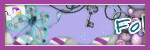
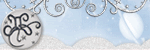
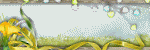

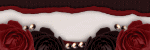
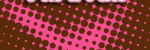
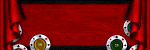
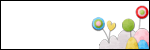

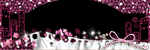
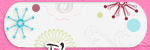

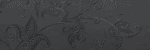
No comments:
Post a Comment